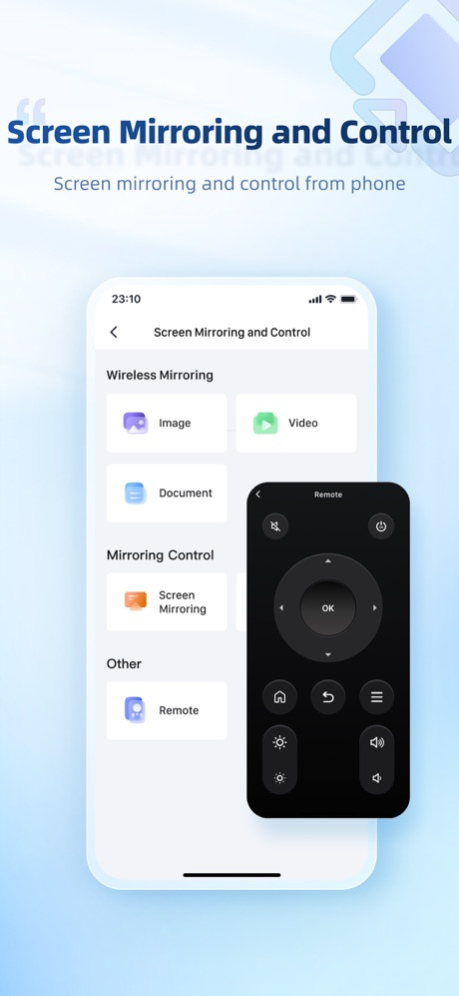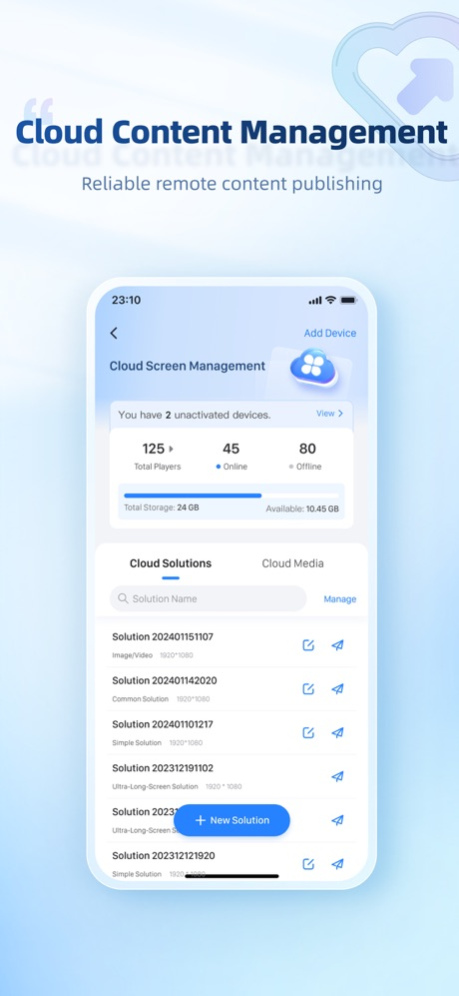ViplexHandy 5.0.2
Continue to app
Free Version
Publisher Description
ViPlex Handy, designed for the Taurus series products, is an application for the iOS platform. Launched by NovaStar, the Taurus series products are the second generation of multimedia players for small and medium-sized asynchronous full-color LED displays.
This application supports functions like screen management, solution editing, system settings, and media library.
Screen management: Allows you to manage the Taurus series products in the LAN and supports quick screen configuration, real-time control, playback management, cloud server binding and so on.
Solution editing: Allows you to quickly design various playlists which will be sent to the Taurus series products for playback.
System settings: Includes software language settings and help documentation.
Media library: Allows you to browse the multimedia files on your mobile phone.
Apr 24, 2024
Version 5.0.2
Improvements
Home: added the display of device resolution and model, and modified the text description of screen management;
Real-time broadcast control: added the program side-sliding deletion function;
Program Management: optimized the logic of displaying device programs, and added album filtering of video images;
Cloud management screen: added online/offline status filtering of devices.
Bug Fixes
Fixed some known bugs.
About ViplexHandy
ViplexHandy is a free app for iOS published in the System Maintenance list of apps, part of System Utilities.
The company that develops ViplexHandy is Xi'an NovaStar Tech Co.,Ltd. The latest version released by its developer is 5.0.2.
To install ViplexHandy on your iOS device, just click the green Continue To App button above to start the installation process. The app is listed on our website since 2024-04-24 and was downloaded 1 times. We have already checked if the download link is safe, however for your own protection we recommend that you scan the downloaded app with your antivirus. Your antivirus may detect the ViplexHandy as malware if the download link is broken.
How to install ViplexHandy on your iOS device:
- Click on the Continue To App button on our website. This will redirect you to the App Store.
- Once the ViplexHandy is shown in the iTunes listing of your iOS device, you can start its download and installation. Tap on the GET button to the right of the app to start downloading it.
- If you are not logged-in the iOS appstore app, you'll be prompted for your your Apple ID and/or password.
- After ViplexHandy is downloaded, you'll see an INSTALL button to the right. Tap on it to start the actual installation of the iOS app.
- Once installation is finished you can tap on the OPEN button to start it. Its icon will also be added to your device home screen.